Yesterday was our first opportunity to take the brand new Axis Q7401 video encoder for a test drive. It’s a well engineered and rugged unit which takes composite video and turns it into an M-JPEG or h.264 MPEG-4 stream. The Q7401 can be powered by either 12v DC or PoE, has an SDHC slot for recording video straight to flash memory, audio inputs and outputs, a serial interface for remotely controlling camera movements and an I/O connector for (e.g) plugging in sensors, or switching lights and buzzers.
The Axis box is easy to find on the LAN – it comes with DHCP client switched on by default, so it shows up straight away on our router’s client list. The web interface is comprehensive, and includes a version with no scripts for browsers/devices which don’t support them. The video ‘Live View’ config page has options for showing video on Internet Explorer and ‘Other Browsers’, so ActiveX is not needed to preview video. Video stream settings are quickly configurable, with resolutions between 176×144 and 720×576, frame rates between 1 and 30 -per second. We defined a fairly hefty h.264 stream and pointed VLC‘s ‘Open Network…’ dialogue at the address rtsp://192.168.1.123:554/axis-media/media.amp (192.168.1.123 being the IP address assigned to the Axis encoder) and after a second or so saw this picture. We then dropped the frame rate to 16fps, and upped the compression to 60% and started adding clients, to see if the Axis could support multiple streams on our network. We managed a total of 5 clients; 3 on the LAN and 2 connecting from the internet though a router port forward of port 554 (RTSP), and then ran out of computers to connect. Video quality was reported as very good, thanks in part to using a Panasonic NV-GS70 3-CCD camcorder as a video source.
With the compression turned up so high, and at full PAL framesize, we rarely exceeded 1Mbit/second stream bandwidth. We experienced a lag between 1 and 2 seconds from live event to video view, which we attributed to h.264 compression time, and rapidly changing images with lots of detail were blocky at high compression and long GOV intervals (the number of frames between transmission of a complete reference frame in MPEG-4), as one would expect.
Thanks to Phil at Use-IP.co.uk for supplying this encoder with 14-days Buy and Try – I don’t think he’ll be seeing this box again.

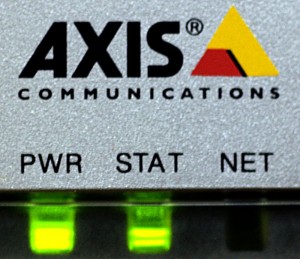


Pingback: Portable VoWLAN: A portable voice over wireless local area network for mobile learning « VoWLAN