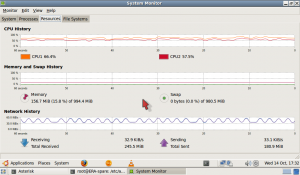At the end of last week we managed to create an IAX to IAX trunk between 2 asterisk servers on the local wired LAN. IAX trunking is a way to connect multiple Asterisk servers and allow clients of different servers to place calls to each other. Continue reading
Category Archives: vowlan
MeetMe testing
Last Wednesday we did some testing of our Asterisk MeetMe setup, at dekspc medialab in London. Setting up the Asterisk server on the local wired LAN and assembling an assortment of 6 SIP clients, using Ekiga on both Windows and Linux platforms, and a Mac running the SIP client Telephone. Each client registered with Asterisk as users era1 -> era9 and dialled ‘1234’ for the MeetMe conference room. Continue reading
Set up Asterisk conference calling with MeetMe.
I made my first (2-way) conference call on Asterisk/Meetme just now. To enable MeetMe with Asterisk, you first need to edit your meetme.conf in /etc/asterisk/ , mine looks like this:
Disk Imaging with Clonezilla.
Once our netbooks have their operating systems and software installed on them, when they’ve been tested and tinkered with, it’d be a shame to have to do all that again without good reason. To avoid wasting time in the future, it makes sense to back-up the whole system whilst it’s nice and tidy, so if there are problems later we can roll back to a ‘known good’ installation quickly. There are several packages for doing this – Norton Ghost and Ghost-4-Unix are well known, but a slightly obscure project from the Taiwanese National Centre for High-performance Computing called Clonezilla beats them all on either price or performance, or both. Continue reading
UNR, revisited.
One of our netbooks needed rebuilding recently, and since we’ve not documented the installation procedure we used, now seems like a good time. We’ve been running our Asus EEE 901s on Ubuntu Netbook Remix 9.04 (UNR), since the supplied Xandros is a little unfamiliar and limited for our needs. It’s mostly like normal Gnome-based Ubuntu except that it fixes some issues specific to netbooks, e.g. the small screen. There are similar distributions available – EasyPeasy and Moblin for instance, but we’ve been using UNR. Continue reading
Axis of Openness
Frustrated with the poor image quality and/or interfaces of our existing IP cameras, it’s time to search for better alternatives. New trends in IP camera technology include megapixel sensors, h.264 video encoding and, reportedly, open standards. There are several interesting open standards cameras on the market already:
- The stunningly high resolution Elphel series, which have a HD ‘film’ maker/developer community around them.
- The Freescale i.MX27 open reference design, again with a developer and enthusiast community.
- Enthusiast-developed projects around existing (proprietory interface) IP cameras; Edimax make some very affordable cameras, there are similarities between this and the famous Linksys WRT-54g firmware projects.
- Axis, one of the leading IP video hardware manufacturers, already has a history of open-standards involvement and is a part of the ONVIF open-interface group.
Testing IP cameras, part 2
 Now we’ve seen that the nice and simple DCS-900 is pretty handy when controlled from Linux with no ActiveX. Time to examine the much more complex DCS-3220g, which should give us MPEG-4 encoded video. It’s another rebadged Vivotek as far as we can tell. This camera has a built-in WiFi radio as well as wired ethernet, has an interchangeable lens and should support a 2-way audio link. It comes with a Windows software package for managing multiple cameras. Continue reading
Now we’ve seen that the nice and simple DCS-900 is pretty handy when controlled from Linux with no ActiveX. Time to examine the much more complex DCS-3220g, which should give us MPEG-4 encoded video. It’s another rebadged Vivotek as far as we can tell. This camera has a built-in WiFi radio as well as wired ethernet, has an interchangeable lens and should support a 2-way audio link. It comes with a Windows software package for managing multiple cameras. Continue reading
Testing IP cameras – pt.1
Since ERA already has some IP cameras from previous years, it’s probably time to dust them off and try them out with the new Asus 901s. We have a pair of D-Link badged items – a DCS-900 wired-only Motion-JPEG camera with a maximum resolution of 640×480 pixels, and a much fancier DCS-3220g which has 802.11g WiFi as well as wired ethernet, full PAL -sized MPEG-4 as well as Motion-JPEG output, sound support via an internal mic and line output socket and an interchangeable CS-mount lens. Continue reading
Sipdroid works on G1 Android 1.5
Good news sipdroid works with our Asterisk server. Following up on a lead I received from Ben Charlton at the JISCRI developers workshop last week, I tried running sipdroid on a borrowed G1 Android phone (big thanks to Paul Hogan). The default SipDroid pretty much works, but you need to set the nat setting in the Asterisk sip.conf file to yes (see sipdroid website – issue 15). No big deal but SipDroid does not authetnticate without it.
Once I got over the above registration issue, it was just a case of setting the Asterisk audio codecs to include alaw. Seems pretty OK – supports a steady audio stream. We could use this with a separate webpage displayed on the phone web browser for showing images and the video stream. Currently the SipDroid does not display a remote video and I was unable to get it to stream video from the phone within SipDroid, but audio is certainly doable.
Investigating video upgrades
During our field trials, it became clear that the built-in video camera on the Asus EEE 901 (and 701) is in the wrong place for our needs.

Using the Asus Eee PC 701's built in camera to capture geological features. The camera is built in to the top of the screen and is clearly designed for 'video diaries' or online video conferencing rather than capturing views of the landscape.
The 901 camera itself is a pretty good (for a plastic lens webcam) 1.3 megapixel device that’s supported in Ubuntu, but it faces the user, and we want it to face the rest of the world. Additionally, we found when using an external USB webcam, that being able to hold a smaller separate device or mount it on a helmet, rather than trying to point a whole netbook, was both easier and safer when clambering about on the rocks. From our experience and listening to the field geologists, we came up with a wish list of properties for a new video camera… Continue reading