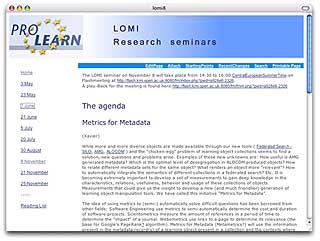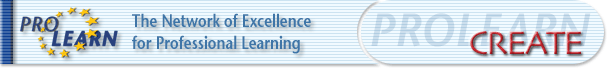
Wikis in the WorkplaceWhat is a Wiki? In general terms a Wiki is a group of web pages that allow users to quickly and easily add/edit content. The name 'Wiki' was adopted by Ward Cunningham in 1994 for a collaborative tool he had developed and derives from the Hawaiian term 'wiki' meaning 'quick'. A principal feature of the wiki is that it allows collaborative creation and editing of web sites in a simple markup via a web browser (usually via web forms). Modifications and additions generally occur instantly without any review. Most wikis also keep a log of all edits made, and provide a 'Recent Changes' page and the ability to revert to an earlier version of a page should an inappropriate edit be made. One of the most well known examples of a wiki is the online encyclopaedia called Wikipedia (http://www.wikipedia.com/). Wikis generally have two writing modes or styles of usage. The first, document mode, is when the users collaboratively contribute to documents written in the third person. The second writing mode is thread mode, in which a threaded discussion is carried out within the wiki environment. The open philosophy of wikis exposes them to possible vandalism e.g. deletion of data or malicious changes. However, with the wiki web site edit history, the original version can be resurrected and the irresponsible users barred from future access. Open systems are vulnerable to one member of a group using them inappropriately, or badly - but version management and accountability can help to manage this risk. An extensive list of Wiki software, together with links to the relevant web sites can be found on the Wikipedia web site at: Alternatively, there are numerous providers who host wikis on their servers (known as 'wiki farms'). Learner centric use of wikis As online collaborative tool, wikis can easily be used in a shared and distributed learning context. In mainstream academic contexts the simplest example would be for a teacher to present lecture slides and other support materials as a wiki, and then to give the students the activity of expanding on the notes, effectively creating their own shared support web site (O'Neill, 2005). In professional learning the use of wikis for shared learning is just as easy to imagine: Scenario : A business has a number of experts around the world on a particular topic. Each expert has built up their own knowledge and expertise around their day-to-day experiences etc. By creating a wiki around this topic, each expert community can contribute and share their knowledge in a single portal location. Each can discuss their knowledge with the others, and can learn from the others experts. The wiki site then provides a resource for teaching future 'experts'. Prolearn Examples Prolearn does not currently deploy its own wiki tools in our work. However, a range of wikis are in use to facilitate community access and contribution to their work. Examples of these include:
| |||||||||
Contact: Kevin Quick |
|||||||||
|
|||||||||