Flashmeeting lets you record
meetings, quickly and easily. If the meeting has
some interesting content, then you have a potentially
valuable learning object. The purpose of this activity
is to generate some quality interview content for
the Prolearn Network as quickly and easily.
Check out this
very simple example of an Interview :
http://flash.kmi.open.ac.uk:8080/fm/memo.php?pwd=6ebb67-1336
This one comes ‘embedded’ in
a highly interactive wiki, where it is used.
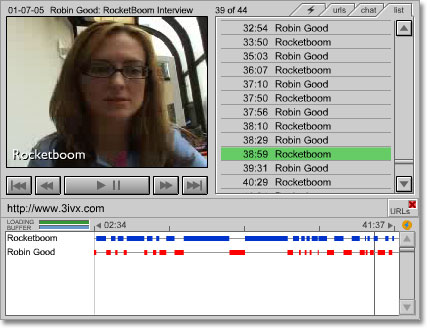
Of course, the technology
doesn’t ensure a compelling argument, a well-structured
discussion, an interviewer who can cut to the critical
issues with good questions, or an interviewee who
has something worth saying…
|