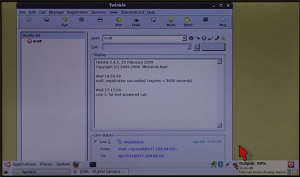
The Twinkle VoIP client connecting a SIP call from the OU to Paul in Nicaragua (7.5MB Video - click to view). (video capture from screen)
The attached video shows the point at which we got our first audio contact at the Volcano. At this point the video was running at a quarter PAL resoluction (160 x 120 pixels) at five frames per second and a contstant bit rate of 200 Kbps.
Having done our usual set of ping and iperf tests on the BGAN connection at the Volcano, we tried accessing the webserver and downloading a photo (see post on ‘Photo downloads with and without audio’). All was going well so next we looked at accessing the live video stream. We started with the lowest frame size and frame rate and explored a range of settings (see post on ‘Video resolution configurations’). Part way through these we started a VoIP call (which ran for the reminder of the tests – 27 minutes).