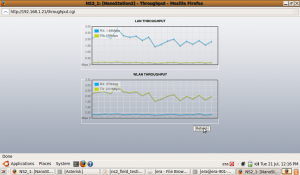Chris on Whitby foreshore testing voice and video, with field antennae in the background
Today we went to Whitby to explore the field localities on the beach there, and also to see how far we could connect using just a single node.
In the morning we set up the base station in the car at the top of the cliffs, with a single Nanostation 2 access point, and Chris and Trevor headed off down onto the shore to explore the site. Quite a walk across the rocks and onto some interesting geology below the tide line, and with a turning tide Mark was posted not only to watch their progress but also keep an eye on the North Sea!
We made a really solid connection with two Nanostations connecting to each other and streaming voice and video smoothly between the two Asus Eee PC laptops that were connected by wire to these access points. A good few hundred metres distance covered, data to be analysed. Testing had to be cut short though as the incoming tide threatened to cut off the shore team and so it was off for the fabled fish and chips of the town for lunch.
The afternoon saw us back in the same location, but exploring how far we could push a signal from just a single Nanostation access point to a laptop on the beach over a couple of hundred metres. We ran iperf ans iwscan tests to check bandwidth and jitter rates and then tried setting up video calls. Suprisingly good connectivity was made, despite the distance. Clearly though we’re pushing the edge of what the kit can do and we found that by locking the video back to 2.048Mb/s from 3.096Mb/s give the audio a greater slice of the bandwidth and really improves its quality. Good quality audio really feels the key to giving the sense of an assured, seamless connection. We had a couple of crashes with the Ekiga video software at the edge of its range but generally this seems to be working really well on the Asus 901 PCs. We’re using walkie talkies as a backup channel as we know we’re pushing the equipment to its limit and will lose signal sometime; with line of sight we’re assured we can chat to each other, which is more than we can assume with mobile phones here!
We gathered the GPS readings from all the locations and we’ll put up the details shortly.