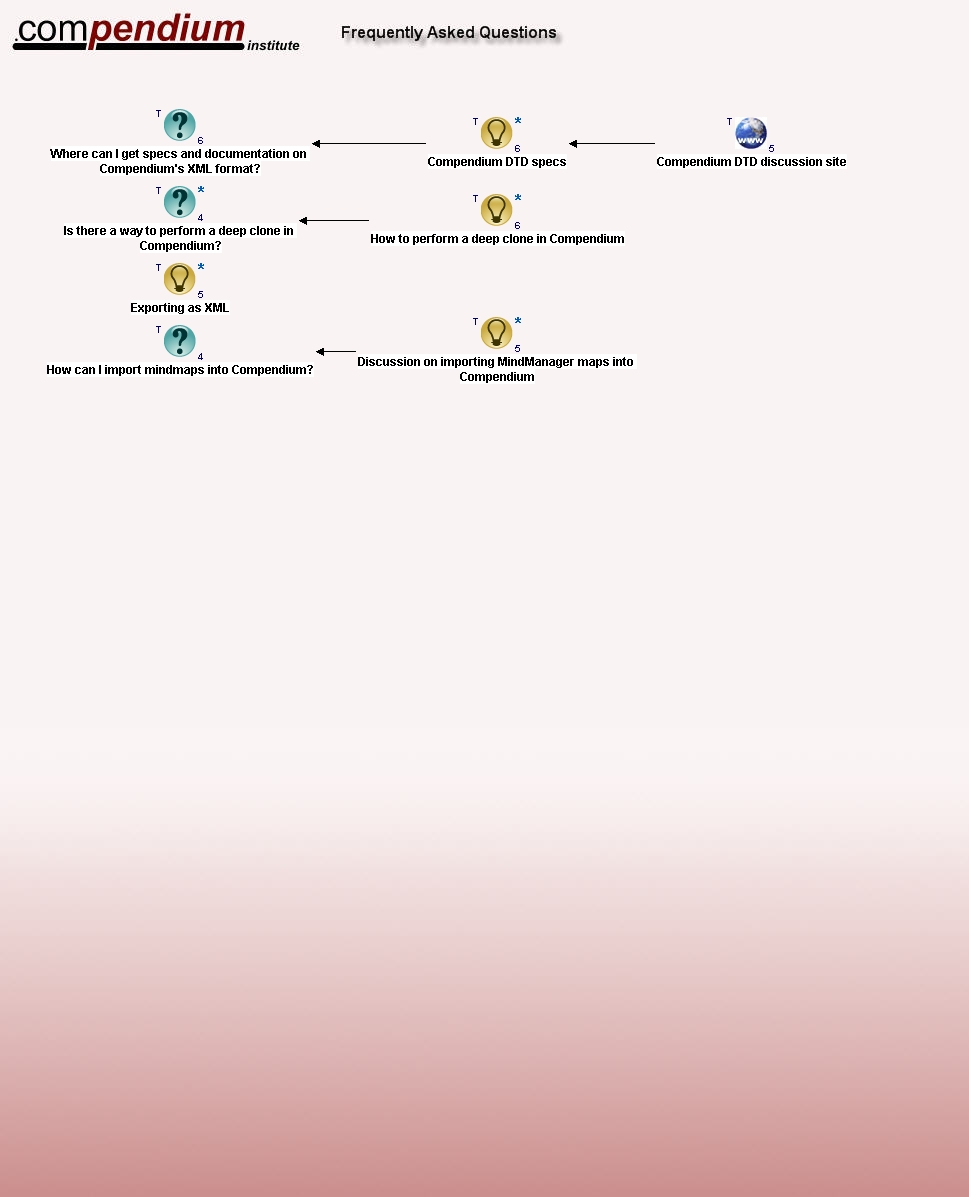
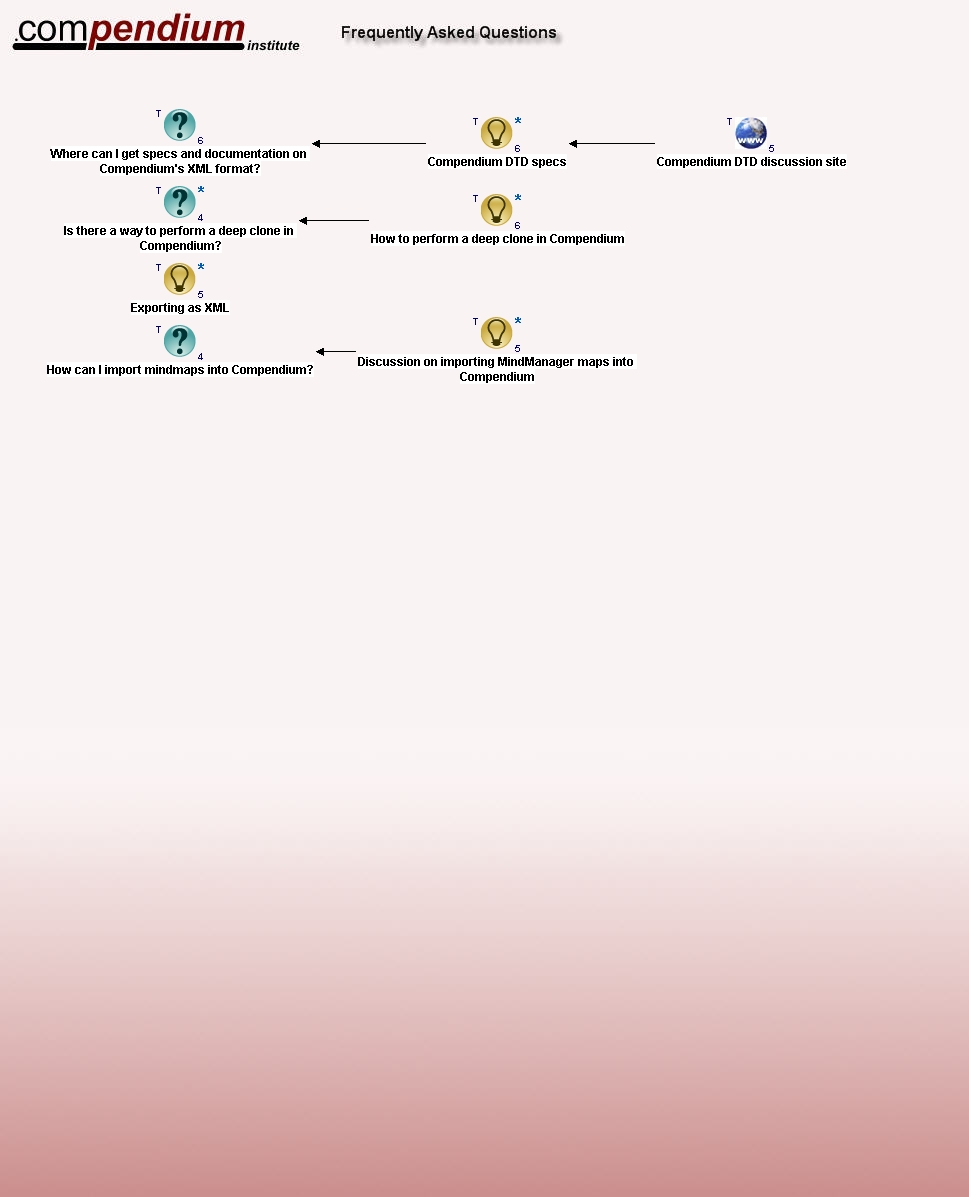
|
Click icon or label to view this node's details |
Click icon or label to view this node's details |
| All Questions |
| Compendium's Design and Software Engineering |
| Export |
| Import |
| Importing and Exporting |
| XML |
Click icon or label to view this node's details |
Click icon or label to view this node's details |
I think this is what you're referring to: http://d3e.open.ac.uk/compendium/01/comp-dtd-v1/comp-dtd-... |
Click icon to follow hyperlink |
Click icon to follow hyperlink |
Click icon or label to view this node's details |
Click icon or label to view this node's details |
| All Answers |
| Export |
| Importing and Exporting |
| Maps, Lists, and Nodes |
| XML |
You can Export any node (groups of nodes and links, and even whole structures in nested maps) as XM... |
Click icon or label to view this node's details |
Click icon or label to view this node's details |
| All Answers |
| Clones |
| Export |
| Import |
| Importing and Exporting |
| Templates |
Doing an Export to XML with the right options selected (full depth), then reimporting that export fi... |
Click icon or label to view this node's details |
Click icon or label to view this node's details |
| All Questions |
| Clones |
| Importing and Exporting |
| Templates |
> Is there a way to perform a deep clone in Compendium. I'm trying to create > templates with some n... |
Click icon or label to view this node's details |
Click icon or label to view this node's details |
| All Questions |
| Import |
| Importing and Exporting |
| XML |
Click icon or label to view this node's details |
Click icon or label to view this node's details |
| All Answers |
| Import |
| Importing and Exporting |
| Requirements and Design |
| XML |
If we want to have a discussion about this, I can start. 1) First, one needs to determine how you w... |