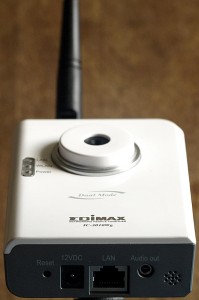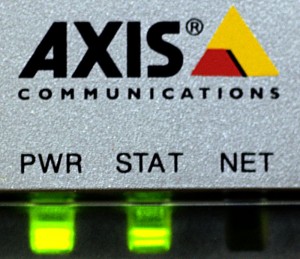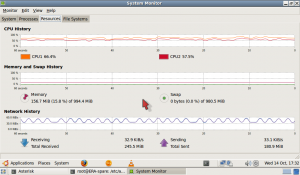Following the release of the new 9.10 ‘Karmic Koala’ version of Ubuntu, we installed it on one of the Asus 901s, trying out a new configuration of all ext4 disk partitions and no swap partition. Discovering that the ‘Netbook Remix’ (UNR) release of the operating system now could only use the mobile phone look-alike interface and had the Desktop-Switcher package removed, we followed forum advice and tried the full Ubuntu 9.10 release instead. Having disabled the ‘wobbly windows’ graphics enhancements in Gnome, Ubuntu 9.10 was no trouble on the Asus 901 – all the devices worked from the start, dialogue and menu boxes fitted in the available screen area by default. One of the main reasons for trying Ubuntu 9.10 was to experiment with an early desire of ERA to use the bluetooth audio headsets commonly available for mobile phones instead of wired mic-and-headphones devices. With our Ubuntu 9.04 UNR installations we couldn’t get this to work, despite spending a frustrating day or two in early July with the latest software then available. At that time, improved bluetooth interaction with beta Pulseaudio releases and experimental device control with Blueman were not integrated into Ubuntu releases, but promised to make bluetooth audio as simple under Ubuntu as it is on a mobile phone.
Following the release of the new 9.10 ‘Karmic Koala’ version of Ubuntu, we installed it on one of the Asus 901s, trying out a new configuration of all ext4 disk partitions and no swap partition. Discovering that the ‘Netbook Remix’ (UNR) release of the operating system now could only use the mobile phone look-alike interface and had the Desktop-Switcher package removed, we followed forum advice and tried the full Ubuntu 9.10 release instead. Having disabled the ‘wobbly windows’ graphics enhancements in Gnome, Ubuntu 9.10 was no trouble on the Asus 901 – all the devices worked from the start, dialogue and menu boxes fitted in the available screen area by default. One of the main reasons for trying Ubuntu 9.10 was to experiment with an early desire of ERA to use the bluetooth audio headsets commonly available for mobile phones instead of wired mic-and-headphones devices. With our Ubuntu 9.04 UNR installations we couldn’t get this to work, despite spending a frustrating day or two in early July with the latest software then available. At that time, improved bluetooth interaction with beta Pulseaudio releases and experimental device control with Blueman were not integrated into Ubuntu releases, but promised to make bluetooth audio as simple under Ubuntu as it is on a mobile phone.
Continue reading →