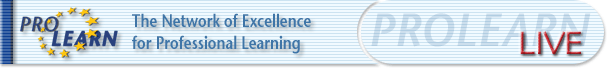|
Introduction
Webcasting
What is webcasting?
Different from Video Conferencing?
What are the drivers?
Key market technologies
Key Elements
Preparation
Capture
Delivery
Reuse
ProLearn Live Trails
ProLearn Summer School 2006
Summary
References
Articles
Basic audio-visual equipment for webcasting
Audio-Visual Webcasting Tips
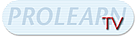
|
When preparing for a webcast a number of issues needs to be considered,
particularly if you are using a venue that does not have dedicated
audio visual equipment.
- Ensure that webcasting is the right
tool (ie if you want lots of interaction and a select audience
of remote viewers, then video conference technologies maybe better.
For many simple events where you are looking to increase the
number of viewers, webcasting is the right tool.
- Venue. Key features of the location are ambient light to
allow some features of the speaker to be recognizable, and a good
location
for the camera.
- Equipment, testing. Make sure the kit you have is functioning,
and get fresh batteries!
- Rights - ensure speakers AND local audience are aware upfront
that the event is been broadcast and recorded, check material
in presentations don’t have rights issues.
- Advertising events, ensure remote audience aware of software
required to view events.
- Remote audience feedback – either through back channel
chat, though a simple ‘post comment/question’ form
on web page, coupled with a facilitator in audience to ask questions
on
posters
behalf works, or even an e-mail address. Future research into
improving remote audience presence is to be under taken.
|